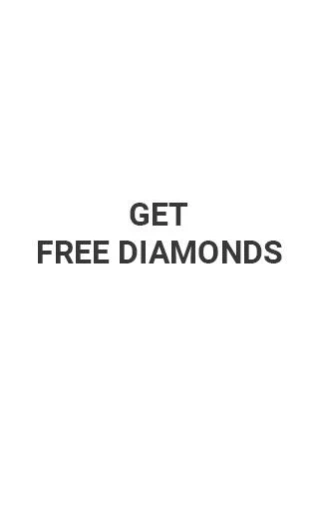ML Guide 4.14
Continue to app
Free Version
Publisher Description
ML Guide - ML guide with latest Information and updates and fun facts.
ML Guide is the best pocket guide of MOBA ( Multiplayer online battle arena ) right now in mobiles. Full Knowledge of builds, heroes, strategies and their skills. Regular ( day to day ) updates and with many interesting features. Some of them mentioned below.
Application Features :-
1) Latest News related to all heroes and their builds and items.
2) Current meta heroes updates
3) Heroes descriptions, details and counters list
4) In-built build calculator ( which helps you to improve your items knowledge )
5) Items details
6) skills details
7) many more features..
Disclaimer:
ML Guide is a educational based guide app that is no way endorsed, certified or approved by Mobile Legends or any of its affiliates. ML Guide's main goal is to educate, guide, instruct and provide game information to the users.
Contact us if you have any problem or suggestions
Email: learntodevelopecom@gmail.com
About ML Guide
ML Guide is a free app for Android published in the Teaching & Training Tools list of apps, part of Education.
The company that develops ML Guide is Rohit Poonia. The latest version released by its developer is 4.14.
To install ML Guide on your Android device, just click the green Continue To App button above to start the installation process. The app is listed on our website since 2020-06-01 and was downloaded 3 times. We have already checked if the download link is safe, however for your own protection we recommend that you scan the downloaded app with your antivirus. Your antivirus may detect the ML Guide as malware as malware if the download link to com.mobilelegendsguide is broken.
How to install ML Guide on your Android device:
- Click on the Continue To App button on our website. This will redirect you to Google Play.
- Once the ML Guide is shown in the Google Play listing of your Android device, you can start its download and installation. Tap on the Install button located below the search bar and to the right of the app icon.
- A pop-up window with the permissions required by ML Guide will be shown. Click on Accept to continue the process.
- ML Guide will be downloaded onto your device, displaying a progress. Once the download completes, the installation will start and you'll get a notification after the installation is finished.